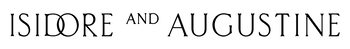Isidore & Augustine
Procreate Essentials Brush Set and Vectorizing Presets
Description
Take your lettering or illustration from iPad Pro to vector in Adobe Illustrator in less than a minute every. single. time. No disappearing fine lines, no blobby messes, and DEFINITELY no “playing around” with sliders.
Just consistent, clean vectors of your artwork ready and waiting to be placed into your designs.
This is our crowd-favorite system for the iPad Pro and Adobe Illustrator, created specifically for, and in collaboration with, stationers, calligraphers, and line illustrators.
Designed to make vectoring for digital or print (including letterpress and foil) foolproof; I’m handing over the exact settings and brushes used on 47+ invitation suites by myself (and other artists like you!) and counting:
- (6) Calligraphy brushes in fine/medium/bold weights and smooth or natural lines - these were created from the ground up to closely mimic natural lettering with a nib and ink, and in tandem with our vector preset
- (1) Monoline brush with adjustable line weight - perfect for floral illustrations and venue sketches!
- (2) Sensitive calligraphy brushes - designed for calligraphers that write with a light hand; to achieve an organic, fine art aesthetic with your iPad lettering!
- Lined, slanted, and grid guidelines for writing in Procreate
- Procreate Brush PDF - a guide on how to import your brushes into Procreate, settings to adjust for light/heavy hands, and which settings to adjust for different effects
- BONUS: Vectorizing Cheatsheet PDF - no more guessing at which settings to use, and no more “playing around” - I’m handing it all over
- Image Trace/Vector Preset settings for Adobe Illustrator, created in tandem with the brushes to ensure your lettering is consistently vectorized
- Video walkthrough of the entire system
Creating professional client work doesn't need to be time-consuming. With everything else that’s on your plate, treat yourself and your business with a system that will cut your scanning/digitizing time to less than a minute.
IMPORTANT: This product requires the Procreate app for the iPad/iPad Pro and an Apple Pencil for use of the brushes. Adobe Illustrator CS6 or later and a basic knowledge of the program is required for use of the Image Trace/Vector Preset, but is not required to use the brushes, which can be used by themselves within the Procreate app. Due to the digital nature of this product, no refunds or exchanges can be provided. For any questions about this product before purchasing, please email us at hello@isidore-augustine.com.
IMPORTANT: If you're in the UK, EU, or Singapore, please visit this link to complete your purchase.